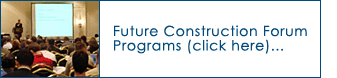|
||||||||||||||||||||
|
||||||||||||||||||||
|
Email Privacy Your e-mail address will only be used within the ABA and its entities. We do not sell or rent e-mail addresses to anyone outside the ABA. Update your profile | Unsubscribe | Privacy Policy American Bar Association | 321 N Clark | Chicago, IL 60654 | 1-800-285-2221 _________________________________________________________________________________________ © ABA Forum on the Construction Industry | 
|


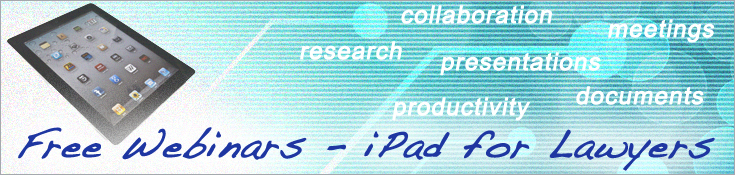

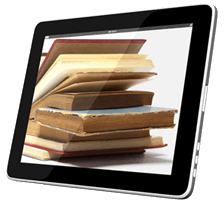
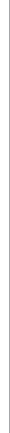 How To Connect on Webinar Days:
How To Connect on Webinar Days: